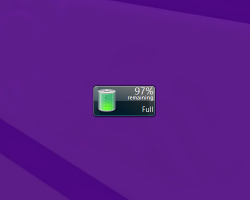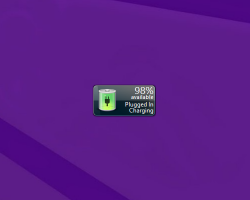Battery Vista
When you need a quick and easy way to find out your mobile device’s charging status, Battery Vista can help! This convenient Windows gadget can be placed anywhere on your desktop. Make sure you can always take a glance at your battery level by moving this gadget exactly where you want. Your battery’s charge level is represented by a cool, modern icon that fills up or empties, depending on the current status. Battery Vista also reveals helpful details about your computer’s battery, including an indicator when it’s plugged in, or when it’s fully charged. Never be unaware about your battery status with Battery Vista!
Screenshots
Download “battery-vista.7z” battery-vista.7z – Downloaded 1871 times – 191 KB