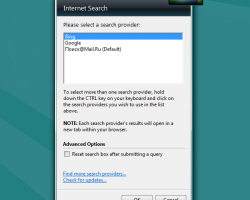Bing Search
One thing that can be said about this search engine gadget is that you can easily choose which search engine browser you would like to use for all of your needs. This is a very small gadget with minimal design. The box itself is gray but with a half picture of the world as its background. Using this search engine gadget is quite easy too. Simply choose Bing as your search engine and type your question or the item that you would like to know more about. The search engine site will open and will provide you with the information that you are searching for.
Screenshots
Download “bing-search.zip” bing-search.zip – Downloaded 774 times – 76 KB