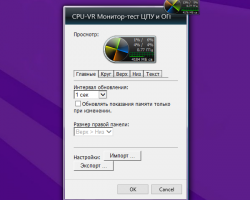CPU-VR
Taking control of your computer is often a daunting task. It takes a lot of mental skill, patience, and determination to figure out the inner workings of these modern machines. But one of the secrets to understanding these complex systems is by using the right tools — such as CPU-VR. This detailed Windows gadget displays real-time information about your CPU’s processing load. When your computer has more than one core, it will display the independent loads of the other cores as well! All this information is displayed in a clean, crisp look. Manage how the information is displayed via a detailed settings menu. Start your journey to computer control with CPU-VR!
Screenshots
Download “cpu-vr.7z” cpu-vr.7z – Downloaded 2020 times – 44 KB