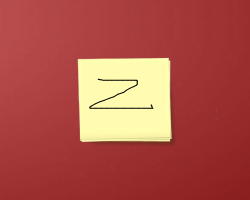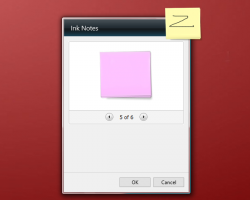Ink Notes
Inspiration can strike anywhere. The need to jot down notes can happen any time. When pen and paper aren’t available, Ink Notes can help! This trusty Windows gadget can sit anywhere in your desktop. You can draw on the virtual sticky note, jotting down ideas, or drafting sketches for proposals. The freehand nature of note-taking means that you can take advantage of your device’s touch screen if it has one. Pen tablets and other freehand input devices can be supported as well. You can also change the color of Ink Notes, letting you color-code them, or simply make them match your desktop theme. Whatever the idea, Ink Notes can help you record it.
Screenshots
Download “ink-notes.zip” ink-notes.zip – Downloaded 3209 times – 295 KB