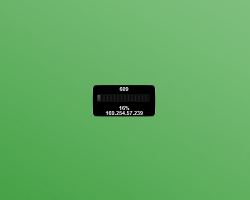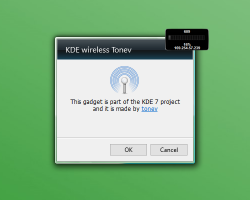KDE wireless
Are you struggling to find a good WiFi signal? Do you keep guessing how strong the reception is, trying to find a perfect spot? Is the little icon on your taskbar just not good enough? Solve all of these woes with KDE wireless! Designed as a Windows gadget, this convenient tool can be placed wherever you want on your desktop. Gain access to a simple and clean way to find out your WiFi signal’s strength, right as you start your computer. All it takes is a glance, and the high-contrast, easy-to-read status bar will tell you exactly how strong your wireless signal is, with much more accuracy than the taskbar icon. With KDE wireless, you’ll never need wires again!
Screenshots
Download “kde-wireless.7z” kde-wireless.7z – Downloaded 1080 times – 84 KB