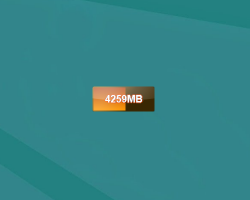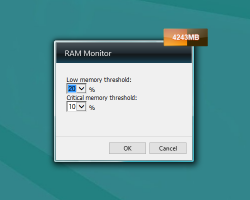RAM Monitor
Computer system management is a skill that yields great rewards. With the right tools, anyone can become a computer master. RAM Monitor can be one of these indispensable tools! This convenient, stylish Windows gadget displays the amount of RAM currently used by your computer, through a modern user interface. Find out at a glance how close your computer is to full memory by placing this gadget anywhere on your desktop. You can even set an automatic notification to alert you when your RAM is going below an amount you set. Through RAM Monitor, you’ll become a master of your own machine in no time.
Screenshots
Download “ram-monitor.7z” ram-monitor.7z – Downloaded 3257 times – 16 KB