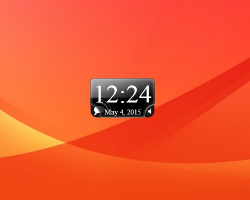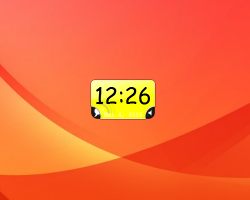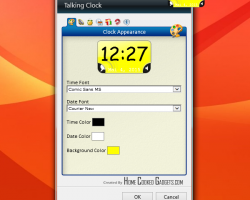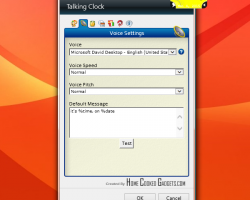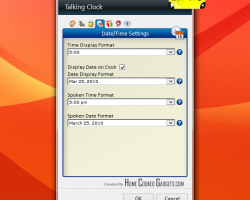Colorful Talking Clock
It can be obvious based on the name of the clock that it can talk. Users simply need to press a certain button and they can be sure that the talking clock will say the current time. This clock can only talk in English though so it can be hard for other people to use. Still, the numbers that are displayed on screen will easily tell what the current time is. The date will also be displayed under the time. The gadget itself can be very easy to personalize. The settings of the gadget can be very easy to change depending on what people like.
Screenshots
Download “TalkingClock1.zip” TalkingClock1.zip – Downloaded 1670 times – 184 KB