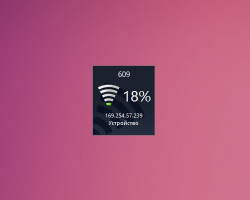WiFi Status
Wireless technology is amazing. Ever since electromagnetic waves were utilized for communication, it helped launch the world into modern times, granting unparalleled entertainment, efficiency, and productivity. But, really, for a simple computer user, it’s still so difficult to find out if your WiFi is good enough or not! Not to worry, though — WiFi Status is here! Never be caught without a signal again by placing this convenient Windows gadget anywhere on your desktop. With just one glance, find out several things at one: see if you’re connected to WiFi; find out your signal strength, accurate to the percent; find out your IP address; and find out your WiFi network name. Boost your wireless productivity by downloading WiFi Status now!
Screenshots
Download “wifi-status.7z” wifi-status.7z – Downloaded 6307 times – 138 KB