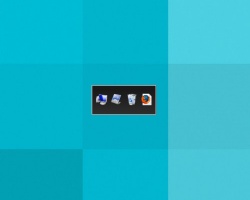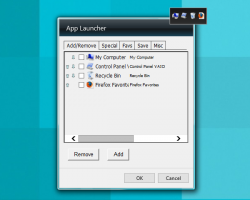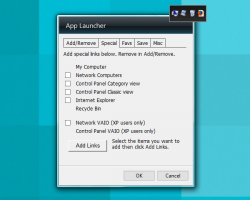App Launcher
There are instances when you would like to keep your desktop clean so as much as possible, you do not place their shortcuts on the desktop. There are times though when trying to find the right execute files in the right folders can be complicated. What you can do then is make sure that you will use this App Launcher. This will allow you to place some of the icons that you normally use. You can click from this gadget the different applications. This will make thins easy for you. The very simple design also fits well with all desktop themes.
Screenshots
Download “app-launcher.7z” app-launcher.7z – Downloaded 2920 times – 88 KB