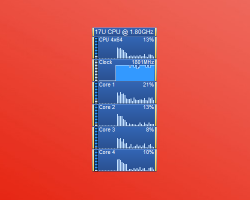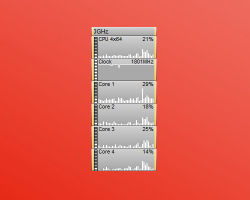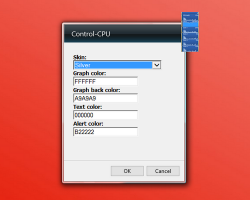Control-CPU
Knowledge is power. From simple things like exams, to complex and serious things like wars, gaining information is always an advantageous thing. It allows us to make better decisions, and optimize our lives. You can do this with your own life by adopting organizers and life hacks — and you can do it for your computer, too, by downloading Control-CPU! This cool-looking Windows gadget is a simple, but comprehensive CPU monitor. Several historical graphs display your CPU’s processing load over time, eventually forming a neat visualization, right at your desktop. Each core on your CPU has its own graph, it a graph for its clock speed is visible as well. With Control-CPU, you’ll indeed gain control of your computer!
Screenshots
Download “control-cpu.zip” control-cpu.zip – Downloaded 1653 times – 31 KB