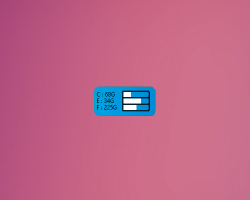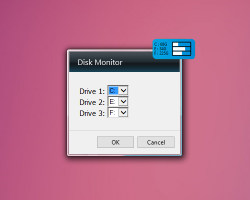Disk Monitor
Are you a power user? Do you want to reveal more information about your computer than what’s usually shown? You need the right tools — get Disk Monitor! This convenient Windows gadget can sit wherever you wish on your desktop, and it’s designed to do one thing: display the status of your computer storage. The secrets of your drive capacity and storage status will be revealed with this gadget, and all it takes is a quick glance at your desktop to find them out. Set which drives are displayed by Disk Monitor through its simple settings menu, and you’re on your way to gaining control over your computer!
Screenshots
Download “disk-monitor.7z” disk-monitor.7z – Downloaded 2102 times – 34 KB