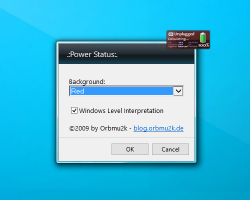Power Status
Batteries are both a boon and a bane. While it grants you untethered access to modern technology, it comes with a limit: battery charge. And sometimes, it’s simply difficult to keep track of it, especially in today’s busy world. Fret no more — introducing Power Status! Download this convenient Windows gadget, and gain access to your computer’s battery information any time, any where! Place it wherever you want on your desktop, and know at a glance if your machine’s battery is charging, discharging, or fully charged. Sophisticated algorithms calculate the time it takes for your battery to charge, or the time you have left before needing a recharge. Easily set your power plan, too, with one click! With Power Status, your battery information will never be left in the dark!
Screenshots
Download “power-status.zip” power-status.zip – Downloaded 2461 times – 84 KB