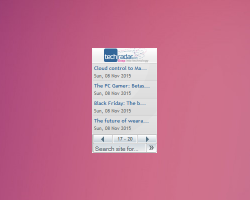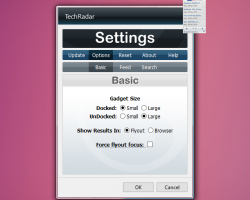TechRadar
There are lots of online resources nowadays. You can almost always find a site or blog that writes about anything you can think of, from cars, to fashion, to video games and technology. TechRadar is one of those popular sites — if you want to keep track of the online publication, then download the TechRadar gadget! Featuring an informative portal to the website, this Windows gadget is designed to be placed anywhere on your desktop. Gain one-click access to TechRadar’s articles in chronological order, as soon as they come up. Show an article summary upon accessing a title, and go to the full site through the pop up window as well. Always be informed about the latest writeups with the TechRadar gadget!
Screenshots
Download “techradar.7z” techradar.7z – Downloaded 886 times – 148 KB