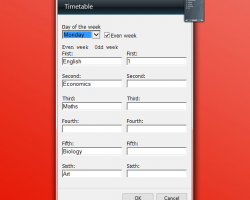Timetable
Is life proving a mess to organize? Can’t remember which meeting to go to, which paper to pass, which email to send? Need a way to keep track of things? If you answered yes to any of those, then download Timetable! Solve your daily woes by placing this convenient Windows gadget anywhere on your desktop. All you need is a glance, and you’ll see your day’s agenda, right as your computer starts. Set all of your classes, submittables, and general reminders for the day in its comprehensive settings menu. Go forward a few days, too, via a drop down menu, and set your schedule there, too! With Timetable, your life will be organized in no time.
Screenshots
Download “timetable.7z” timetable.7z – Downloaded 3273 times – 58 KB