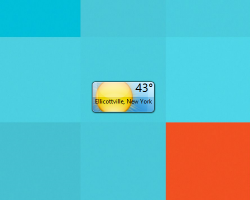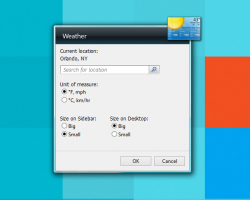Weather
Weather gadget can be very simple and this can be very effective when placed against a Windows desktop where everything seems to be happening all at once. See the current temperature displayed in either Fahrenheit or Celsius complete with an image of the current weather that is being experienced and what the weather will be in the next two days. Through settings, the location can be changed to make weather predictions of this windows 10 gadget more accurate. Humidity and precipitation may also be displayed on screen depending on the settings that the user has clicked. The easy and smooth interface makes navigating easy to do.
Screenshots
Download “weather.zip” weather.zip – Downloaded 25916 times – 998 KB