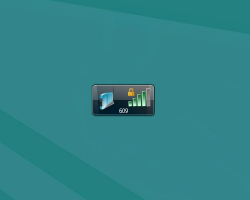Wifi Gadget
One of the things that people usually feel problematic about is their current WiFi. It seems that there are some people who are having a hard time connecting to their home and even office WiFi because they cannot locate the icon usually displayed but sometimes not displayed on the bottom left of the screen. It can be easier to connect to a WiFi network with the use of this Tools & Utilities Gadget that can make connecting smooth sailing. The large icon can be seen immediately. The current signal strength will also be displayed on the screen. The lower the number is, the weaker the current signal strength.
Screenshots
Download “wifi-gadget.zip” wifi-gadget.zip – Downloaded 4452 times – 36 KB