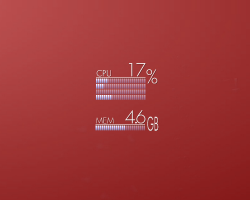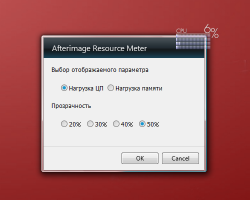Afterimage Resource Meter
There are simple things that this gadget can monitor. It monitors the system, the GDI and the user resources that are currently being used. This is is highly useful especially for people who would need too monitor all of these information all the time. The display looks cool too and can fit depending on the current theme or the desktop background that is being used. It is small enough to be placed on the side of the screen. Its main language is not English though so it might be hard for some people to figure out the settings but this can be changed.
Screenshots