All CPU Meter
This free desktop gadget can be highly useful when you place it on your desktop. It can display various details that you need such as the processor usage, RAM usage and even the core temperature. The individual core’s processing power can also be displayed. This means that if you have a quad core processor, each processor will be shown on screen. The accurate details that are displayed on screen can help people analyze which core is working the hardest and to check the current processing power of the CPU overall. Other items such as base board, bios and the whole computer system can be analyzed and displayed on screen as well.
Screenshots
Download “All_CPU_Meter1.zip” All_CPU_Meter1.zip – Downloaded 196774 times – 201 KB

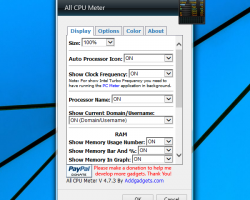
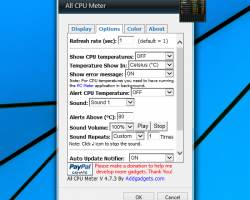
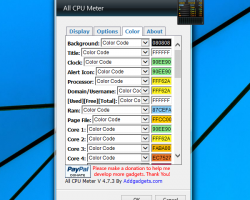
—-I’ve been testing W10 on a laptop before installing on my main desktop. I tried to install this CPU Meter on the laptop – unzipped it, but the result wasn’t any kind of installation file – nothing happened. I don’t get it.
http://win10gadgets.com/installing-desktop-gadgets-for-windows-10/
OK, Natasha, thank you for the reply. It was the single file for the CPU meter on this page that I tried yesterday. It had no installer–? After unzipping, it was an unknown file type that did nothing. I will try the package of gadgets you linked to – It looks like it should be the simplest thing to do. Have no idea why this single gadget file came up as a dud for me. Thanks again.
Well that worked! There seems to be something wrong with the other installer for the single meter gadget. This package installer instantly worked, installing a few sample gadgets on the desktop, and there’s the interface for choosing the ones actually wanted. ONE issue – we had some desktop files in that far right area, blocked by the gadgets – Once we got to them, they wouldn’t open and couldn’t be moved in the reserved gadget space. So we need to uninstall, move those folders to different locations, and then re-install the package.