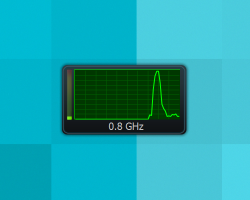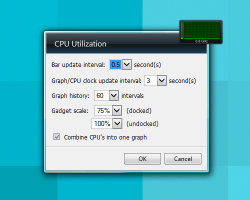CPU Utilization
Want to check your current processor’s usage? You may be able to do that with the use of this gadget. Not only that but you can check out different drives at the same time with the use of the graph and do central processing loading monitoring. You can also change its settings depending on what you currently need. Since this is multi core, you do not need to switch from one core to another when you are checking. The size of this gadget can be easily adjusted depending on the size that you would like to have on your desktop.
Screenshots
Download “cpu-utilization.zip” cpu-utilization.zip – Downloaded 1836 times – 42 KB