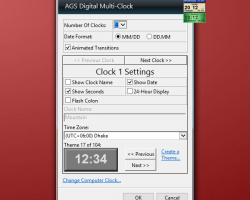AGS Digital Multi-Clock
Time zones are the result of humanity’s ingenuity in systems design. How do you keep the world synchronized, knowing that time on one place is different from another? Time zones were the answer. But that, in itself, presented new problems. You now need to keep track of a central time zone, then compute for the time on a certain location by adding or subtracting hours on that central time. It’s even more complicated if you don’t want to start from the central time. Ugh, what a hassle! Just download AGS Digital Multi-Clock now, and solve all those problems! Set several digital clocks anywhere on your desktop, and give them separate time zones, and viola — you now know the time on any location in the world, just with one glance! Stop computing and start living an easier life with this Windows gadget today!
Screenshots
Download “ags-digital-multi-clock.7z” ags-digital-multi-clock.7z – Downloaded 3158 times – 154 KB