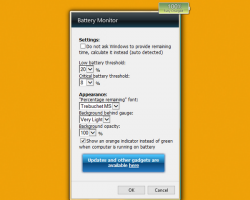Battery Monitor
If you are always making use of your laptop in order to do your jobs and your other tasks, you have to remember that you need to make sure that your battery still has enough charge to let you finish your tasks without any problem at all. When your battery is already fully charged, you will be informed about it with the words fully charged placed across the battery. The percentage of your battery will also be displayed on screen the whole time that you are using your laptop. Do remember that this may not be advisable for desktops since it will always display 100% no matter what.
Screenshots
Download “battery-monitor.zip” battery-monitor.zip – Downloaded 728 times – 21 KB