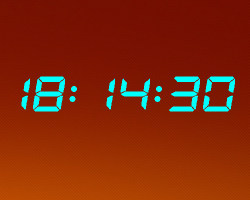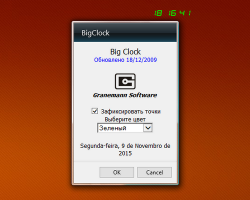BigClock
Good design dictates that the most prominent feature or aspect should be displayed front and center. The things you wan to remember, or to keep track of the most, should be the biggest, most noticeable element of anything. So when time is your number one priority, try out BigClock! This informative Windows gadget is designed to sit anywhere on your desktop — but when it’s this big, you’re bound to place it right at the center. This gadget is a huge digital format clock that uses a classic LCD font style, ensuring it stands out wherever you place it on your screen. Edit the colors and number separation in its settings menu, and never lose sight of it again. With BigClock, you’ll always keep track of the big picture!
Screenshots
Download “bigclock.7z” bigclock.7z – Downloaded 2686 times – 53 KB