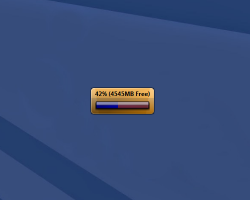Blister RAM
If you would like a small gadget that will serve as the indicator that you would need to know regarding your RAM (Random Access Memory), this is the right gadget to use. This will give you information regarding the current memory available as well as the current percentage used up by your files. Personalize it the way you want to by using the different skins and colors that are available. You can choose from various fonts that will allow you to make it look the way you want to see it when you already place it on the side of your screen.
Screenshots
Download “blister-ram.zip” blister-ram.zip – Downloaded 780 times – 331 KB