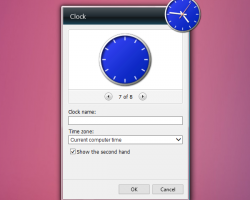Color Sidebar Clock
Are you the type of person who just can’t decide on one thing? Does making decisions frequently paralyze you from performing well? Would you rather not sweat it with the simple stuff? If you’re looking for a virtual timepiece, then, leave it to Color Sidebar Clock! Place this convenient Windows gadget anywhere on your desktop, and gain access to a simple clock, available any time with just one glance. Give it a name, or set a specific time zone — you’re in control! And of course, you can choose from a variety of simple watch face colors. You decide how much or little you’ll think about its design — with the Color Sidebar Clock, it simply just works!
Screenshots
Download “color-sidebar-clock.7z” color-sidebar-clock.7z – Downloaded 2613 times – 198 KB