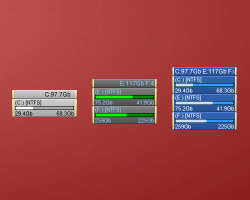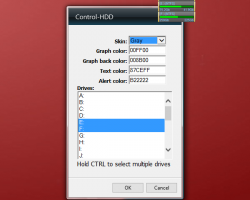Control-HDD
Are you an aspiring ‘techie’? Do you want to fill your desktop with important technical information, such as your hard disk memory? Thanks to the Control-HDD, a wonderful gadget made for a meticulous Windows user, you are one step closer to that. This tool is able to display how much memory your hard drive has in total, as well as how much of that memory is used. If it is partitioned, do not worry, because Control-HDD covers that as well, each partition your system has is able to be shown by this tool. And if that’s not all, it can show your hard disk’s file system, so if you want to know whether it is FAT32, NTFS or something else, this gadget is the right grab for you!
Screenshots
Download “control-hdd.7z” control-hdd.7z – Downloaded 1409 times – 34 KB