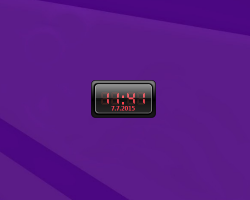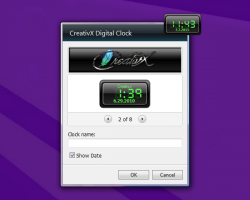CreativX Digital Clock
A very simple looking digital clock can now be placed on your desktop. This simple looking gadget can offer more than what you think it might offer you. For instance, it can have various functions like the fact that it can also be used as a timer. It can also display the current date. Changing the settings of the gadget can be very easy to do as well. It just needs to be clicked twice and it can already be customized. The design of the digital clock can be changed as well from the color of the background to the color of the font. It also comes in various languages.
Screenshots
Download “CreativX-Digital-Clock.zip” CreativX-Digital-Clock.zip – Downloaded 2165 times – 443 KB