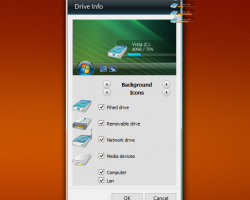Drive Info
Do you just want to get things done? Are you the kind of person who doesn’t want to bother with needless cleaning, when there are tools for that job anyway? Well, you’re correct — there are tools for that, and one of those is Drive Info! Designed to be placed anywhere on your desktop, this handy Windows gadget can conveniently display any and all storage drives attached to your computer. Gain instant access to all of these drives with just one click on your desktop! And if that’s not useful enough, this gizmo can also give you one-click access to your Computer, and the local area network, too! With Drive Info, you’ll never have to organize your desktop again!
Screenshots
Download “drive-info.7z” drive-info.7z – Downloaded 6041 times – 282 KB