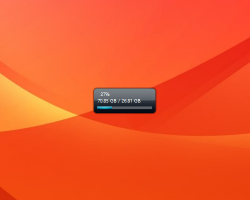Drive Meter
Information on hand is information of high value. There’s a reason heads-up displays, vehicle dashboards, and office desks try to cram as much dials, doodads, and trinkets on a small space as possible — you want to have all that information close at hand. Doing so will grant you the ability to make informed decisions, and allow you to react in a sensible and logical manner. This is the use of Windows gadgets — and the purpose of Drive Meter! Place this convenient tool anywhere within your desktop, and configure it to display the storage information of a particular drive in your computer. Set it to display a pop-out menu on the side, and gain even more access to common drive tools, such as disk cleanup and defragmentation. With Drive Meter, you’ll always be sure what to do with your storage!
Screenshots
Download “driver-meter.zip” driver-meter.zip – Downloaded 1795 times – 273 KB