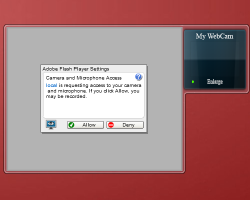My WebCam
Are you always having trouble with trying to find your webcam from the control panel? You can now be sure that you will not have problem with trying to find the button anymore because this gadget can be available. You simply need to click it and your webcam will be open for you. You can then adjust your webcam depending on how big you would want it to be. Do remember that you can still change some settings so that you can adjust it depending on how you want it to look like with the rest of your theme.
Screenshots
Download “my-webcam.7z” my-webcam.7z – Downloaded 1665 times – 42 KB