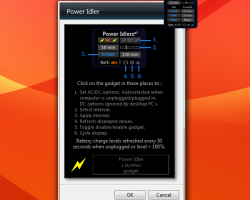Power Idler
Going to the control panel in order to check and change the power settings of your computer or your laptop. All the settings can be changed easily with the use of this very helpful gadget. This will allow you to turn off your screen when you would like to save on power or let your computer go on sleep mode with just a few simple clicks. There are also options that will allow you to change the setting depending on your comfort. This means that you do not have to adjust to the setting of your computer, you will adjust it to how you would want it.
Screenshots
Download “power_idler.zip” power_idler.zip – Downloaded 16526 times – 19 KB