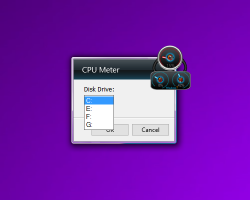Quick CPU Meter
Do you need to find out how your computer performs when executing various tasks? Are you unsure whether a program is optimized, or if something else is eating up your PC’s resources? Find out quickly and easily with the Quick CPU Meter! This is a convenient Windows gadget, designed to be placed anywhere you want on your desktop. Instantly find out how your computer is performing at any given time via a quick glance at this well-designed system monitor. Three dials indicate three core components: CPU, RAM, and hard disk space. The biggest dial indicates the CPU’s current processing load. The two smaller ones indicate the disk space of any drive you want to monitor, as well as the currently used RAM. No need for complex menus or windows — Quick CPU Meter gets the job done right away!
Screenshots
Download “quick-cpu-meter.7z” quick-cpu-meter.7z – Downloaded 3792 times – 254 KB