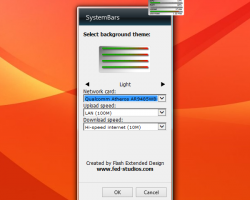System Bars
People who are not fond of system gadgets that can be placed on the Windows desktop will be ultimately delighted with System bars because of its highly simple design. This gadget indicates the current loading level of the processor, the current Internet activity which indicates both outgoing and incoming activities and even the current memory of the computer. Other network details will be easy to see as well for the right information possible. This gadget is very easy to customize as well from its background to the colors that will indicate the current activities, these will all be available for personalization.
Screenshots
Download “system-bars.zip” system-bars.zip – Downloaded 1428 times – 45 KB