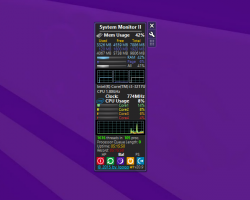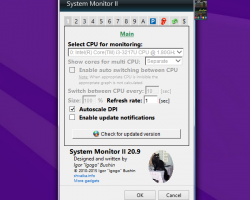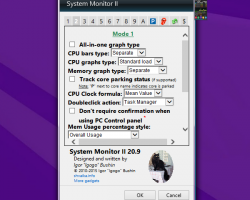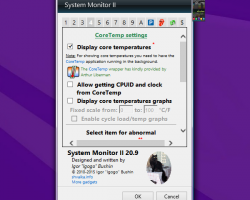System Monitor II
This free and easy to use Windows gadget can be considered to be useful. The quick overview that it will bring regarding the system can be easy to see. Memory usage can be very easy to see. It can show the memory that is being used and the memory that is still free. This windows sidebar gadget can also display the detailed statistics regarding the CPU model and the current speed that the CPU is working. This windows gadget can be very easy to customize since it comes with various skins and colors. Graph details and the background of the application may be changed too.
Screenshots
Download “SystemMonitorII1.zip” SystemMonitorII1.zip – Downloaded 25168 times – 384 KB