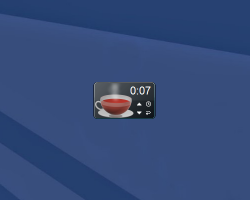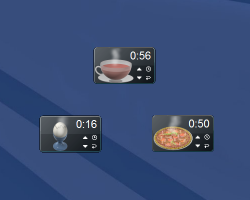Teatime
Always over-steeping your tea? Need a way to keep track of time? Teatime is for you! This easily accessible, no-nonsense Windows desktop gadget lets you specify timers on your desktop. Simply place it anywhere on your screen, and you’re good to go! Select certain pre-made timings for pizza, hard-boiled eggs, or similar, or just set your own specific time by using the gadget’s time adjustment option. Easily start, stop, or reset a timer using a convenient button on the bottom right. And of course, you can use several Teatimes to keep track of several foodstuffs at once! Teatime on your desktop has never been more convenient!
Screenshots
Download “teatime.7z” teatime.7z – Downloaded 6069 times – 251 KB