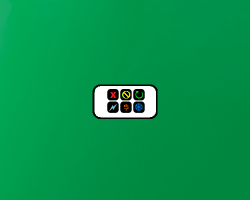Advanced System Controls
Having trouble searching for your system controls? Or maybe you just want your system controls to be available immediately. You can place this small gadget on the side of your desktop or any part of your desktop. You can be sure that you will not have any problem with searching anymore once you have this. The buttons also look good enough. They look cool as they are placed inside a box while the icons are all in black with distinct colors that will allow you to figure out what button should be clicked to do the function that you are searching for.
Screenshots
Download “advanced-system-controls.zip” advanced-system-controls.zip – Downloaded 624 times – 162 KB