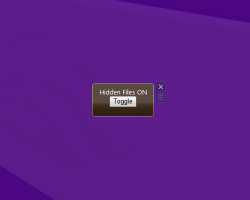Toggle Hidden Files
One thing that you may initially think when you see this gadget is that it is so simple. In fact, it may be so simple that you do not know what to do with it initially. What it does is it checks if the hidden file option is turned on or off. It also gives you the option to check the various hidden files that are available as well as the protected system files and file extensions. With the use of this gadget, no need to browse through several folders wherein you get confused in the process. You can have everything easily with the use of this very simple gadget.
Screenshots
Download “toggle-hidden-files.zip” toggle-hidden-files.zip – Downloaded 14345 times – 12 KB